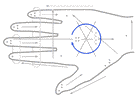Learn Lorm alphabet online
The Lorm alphabet is the most common form of communication
Here you can learn the Lorm Alphabet online!
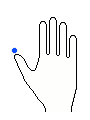
|
|
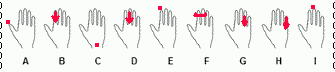
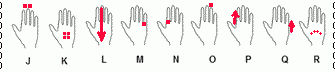
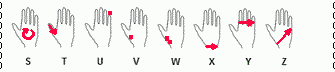

Explanations:
Use of the tutorial:
- you start the random query by clicking on [start query]
- expand gradually the amount of retrieved characters
- if possible answers without cheat sheet
- drive with the mouse over the red or green keys, a tooltip appears
- you can use the keybord too
Representation of the Lorm alphabet:
- look at the reader's palm
- dot: tap briefly on the relevant point
- two dots: double tap on the relevant point
- four dots: short tap with three or four fingers (K)
- line with arrow: stroking movement in this direction
- circle or Cross: Draw pattern on palm
- several points next to each other: light drumming of the fingers (R)
- line around multiple fingers: clasp or pinch fingers
- shaded palm: light tap for end of word (word spacing)
General:
- Lorm is written in the left (in exceptional cases in the right) hand of the deaf-blind person, the own left (or right) hand receives the signs
- Digits and the question mark are drawn on the palm
or tapped on the palm using Morse code  Another option for numerals: Use of the first ten letters A to J of
the alphabet (similar to Braille numbers)
with the number sign # in front ( "inverted" L)
Another option for numerals: Use of the first ten letters A to J of
the alphabet (similar to Braille numbers)
with the number sign # in front ( "inverted" L)- The end of the word is indicated by a light tap on the palm
or a (short) swiping movement. - Answer Yes - a double hit on the palm or back of the hand
- Answer No - two opposing stroking movements on the palm or back of the hand
- for corrections (failing) wiping movement(s) over the entire palm (swipe out)
- the use of the Lorm alphabet, especially certain special characters, can vary greatly from region to region
Exercises / additional pages:
- on the page Lorm recognise you can exercise the recognition of words in Lorm
- to practice lorm as a "writer", use the lorm writing exercises page
- convert your own texts into Lorm alphabet and print them out
- test if you can the touches match with the alphabet (printout)
Downloads / Printouts:
- with the font Lorm alphabet you can print text in Lorm on your computer
- the Lorm alphabet as graphic print version
 [text version
of the Lorm alphabet ]
[text version
of the Lorm alphabet ]