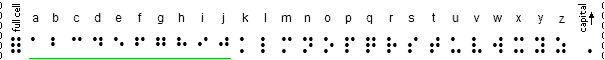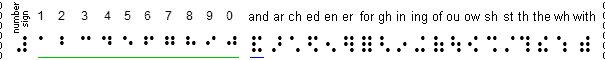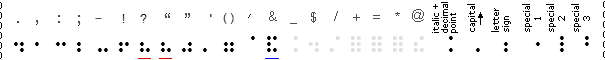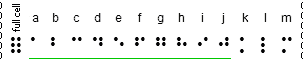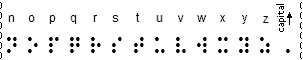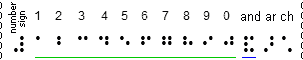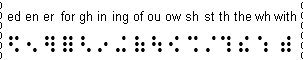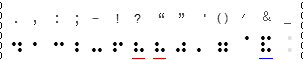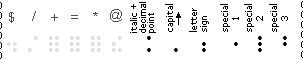Braille Writer Simulator
(dot writing machine /
blind typewriter)

On this page can seeing people write Braille like on a real Braille Writer
only with 6 keys. Used are the keys S D F and J K L of a
normal keyboard, is required Javascript. (Unfortunately,
the simulator does not work with all keyboards,
it must first establish a keybord test.)
![[ Keys SDF JKL as 123 456 ]](../writer/Braille-Tastatur-Simulation.gif) Display:
Display: 
Write Braille only with the keys SDF and JKL of your normal keybord
Remarks:
- the used function of the simulator is dependent on your keyboard, to identify with the 6-Keys Test. If not all keys are handed over, you can not use this simulator. It is necessary before the first use you have to press the 6 keys S D F and J K L simultaneously. If the test succeeds, the result will be saved with a cookie in your browser.
- write your Braille characters by pressing the appropriate dot keys togehter, for dot 3 the key S, for dot 2 the key D, for dot 1 the key F, for dot 4 the key J and so on (see diagram above)
- if Braille characters are written you can't delete them, when mistakes instead set some basic characters (Full Cell) and some spaces and write the wrong word again
- the Spacebar inserts a space and with the Enter Key to get a line feed, with the Escape Key (ESC) empty the page and the Number Keys open and close the cheat sheets
- if possible, write without displaying the print letters, turn them only to control, to switch you can also use the Tabulator Key (Tab), the sign ↑ means, the follow letter is a uppercase letter
- it helps only diligence and perseverance to learn how blind with the blind typewriter to write
- Keyboard changed, and now error in the output? new keyboard-test force
 mainpage: fakoo.de/en/braille
mainpage: fakoo.de/en/braille